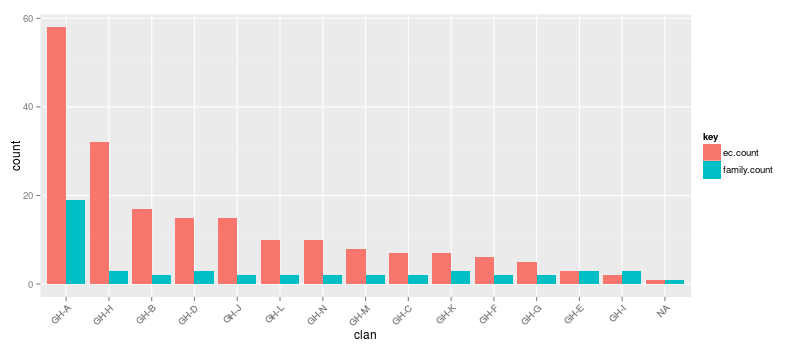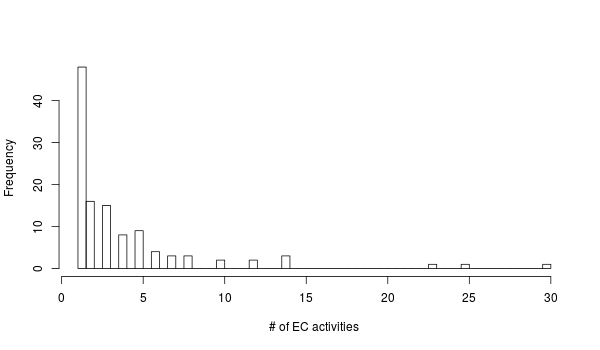I have been looking for a nice excuse to play with rvest and since we're starting to work with "CAZYme" gene annotations in the Buckley lab, scraping the CAZy website seemed like a good fit. I'm starting simple and will build as I go. This post is just an example of producing a table of EC numbers and "clan" groupings of the CAZy glycoside hydrolase families.
We'll pull in all the libraries we need first.
%load_ext rpy2.ipython
%%R
library(rvest)
library(plyr); library(dplyr)
library(magrittr)
library(tidyr)
library(ggplot2)
The first thing I will do is read in the CAZy website glycoside hydrolase page.
%%R
cazy = html_session("http://www.cazy.org/Glycoside-Hydrolases.html")
After inspecting the page, it's clear that the clan names are in table cells of the "thclan" css class and the corresponding families are in cells with the "clan" css class. We can use the css to quickly get the membership of each clan.
Try the SelectorGadget for inspecting webpage elements. It's a great way to find css selectors for scraping.
You can find a nice explanation of these rvest functions here.
%%R
clans = cazy %>% html_nodes(".thclan") %>% html_text()
families.clan = cazy %>% html_nodes(".clan") %>% html_text()
The following is just a quick function to parse the text that we just scraped into a dataframe. This took some trial and error but parsing the family string required the following steps:
- trim leading and trailing whitespace (
trimws), - split on whitespace (
strsplit), - and
unlist.
This function takes an index and spits out a dataframe with two columns: one for the clan and one for the families.
%%R
get_clan_df = function(i) {
data.frame(clan = clans[i],
family = families.clan[i] %>%
trimws %>% # remove leading and trailing whitespace
strsplit("\\s+", perl = TRUE) %>% # split families into
# individual elements
unlist, # make it a vector
stringsAsFactors = FALSE)
}
We can loop through all the clans using ldply to build a single dataframe of all the clans.
%%R
N = length(clans)
clan_df = ldply(1:N, get_clan_df)
clan_df %>% head
The EC information can be parsed similarly. Here the css selectors are "thec" for the EC numbers and "ec" for the families. For some reason two unrelated table cells earlier in the page have the "ec" class too so I had to omit those from the final families vector.
%%R
ecs = cazy %>% html_nodes(".thec") %>% html_text()
families.ec = cazy %>% html_nodes(".ec") %>% html_text()
families.ec = families.ec[3:length(families.ec)]
%%R
get_ec_df = function(i) {
data.frame(ec = ecs[i],
family = families.ec[i] %>%
trimws %>%
strsplit("\\s+", perl = TRUE) %>%
unlist,
stringsAsFactors = FALSE)
}
%%R
N = length(ecs)
ec_df = ldply(1:N, get_ec_df)
This information will be more useful when we're tallying the annotations in a real dataset, but, we can also do a quick analysis. It looks like the "GH-A" clan has the most glycoside hydrolase families and the most EC activities. Beyond that, the clans have similar numbers of families but vary with respect to number of EC activities. (Note how the "clan" column can be sorted using magrittr and dplyr. Graphs that aren't sensibly sorted are a huge pet peeve of mine :) . Also, I'm using tidyr to get the table in the proper orientation for plotting.)
%%R -w 800 -h 350
d = ec_df %>%
left_join(clan_df) %>%
group_by(clan) %>%
summarize(ec.count = length(unique(ec)),
family.count = length(unique(family))) %>%
gather(key, count, -clan) %>% {
ec.sort = arrange(., desc(count)) %>% # sort by count
filter(key == "ec.count") %>%
extract2("clan") # get a list of clans sorted by ec count
mutate(., clan = factor(clan, levels = ec.sort)) # make the clan
# a factor sorted
# by ec count
}
d %>% arrange(desc(count)) %>% head %>% print
p = ggplot(d, aes(x = clan, y = count, fill = key)) +
geom_bar(stat = "identity", position = "dodge") +
theme(axis.text.x = element_text(angle = 45, hjust = 1))
p
We can also look at the families with the most associated EC activities. Family 13 is has 30 EC activities associated with it! I found this somewhat baffling but it looks like Family 13 and other CAZy glycoside hydrolase families have been broken down into subfamilies that have more specific activites:
Dividing the large glycoside hydrolase family 13 into subfamilies: towards improved functional annotations of alpha-amylase-related proteins. Stam MR, Danchin EG, Rancurel C, Coutinho PM, Henrissat B. Protein Eng Des Sel. 2006 Dec;19(12):555-62.
%%R -h 350 -w 600
ec_df %>%
group_by(family) %>%
summarize(count = n()) %>%
arrange(desc(count)) %>% {print(head(.)); .} %>%
extract2("count") %>%
hist(breaks = 100, main = "", xlab = "# of EC activities")
This was so painless! It's so easy to use css selectors to get the information we're after.